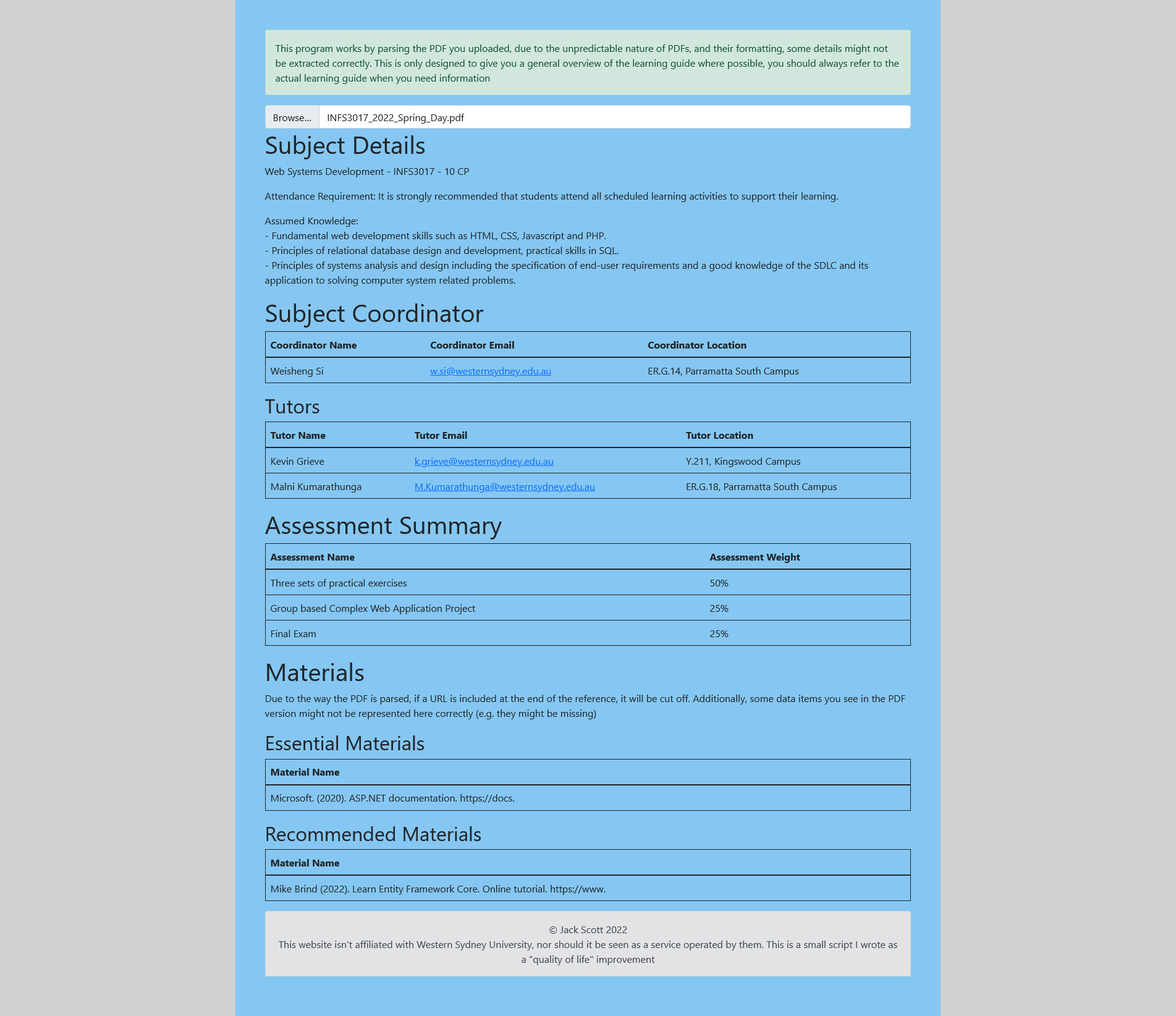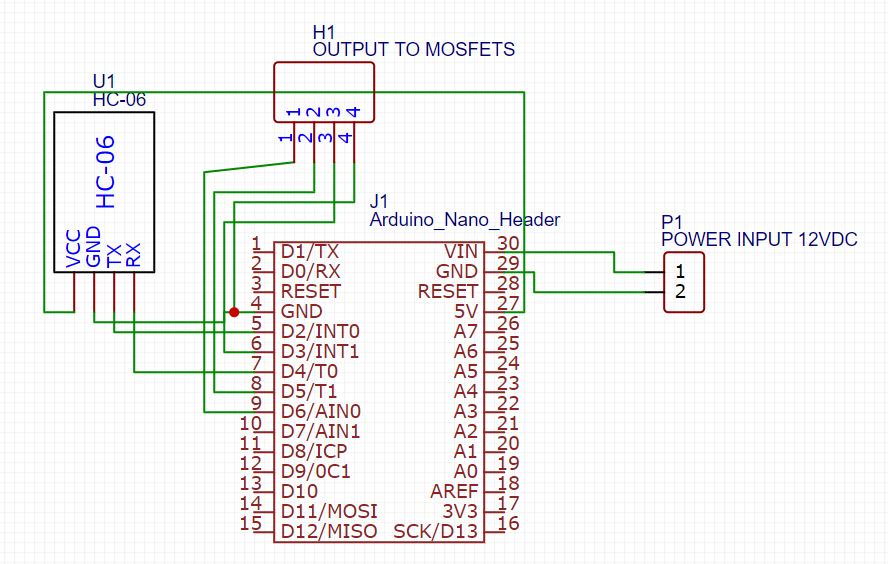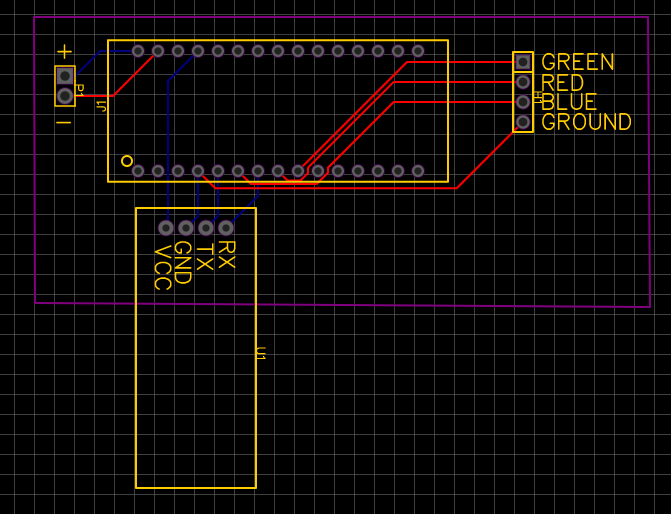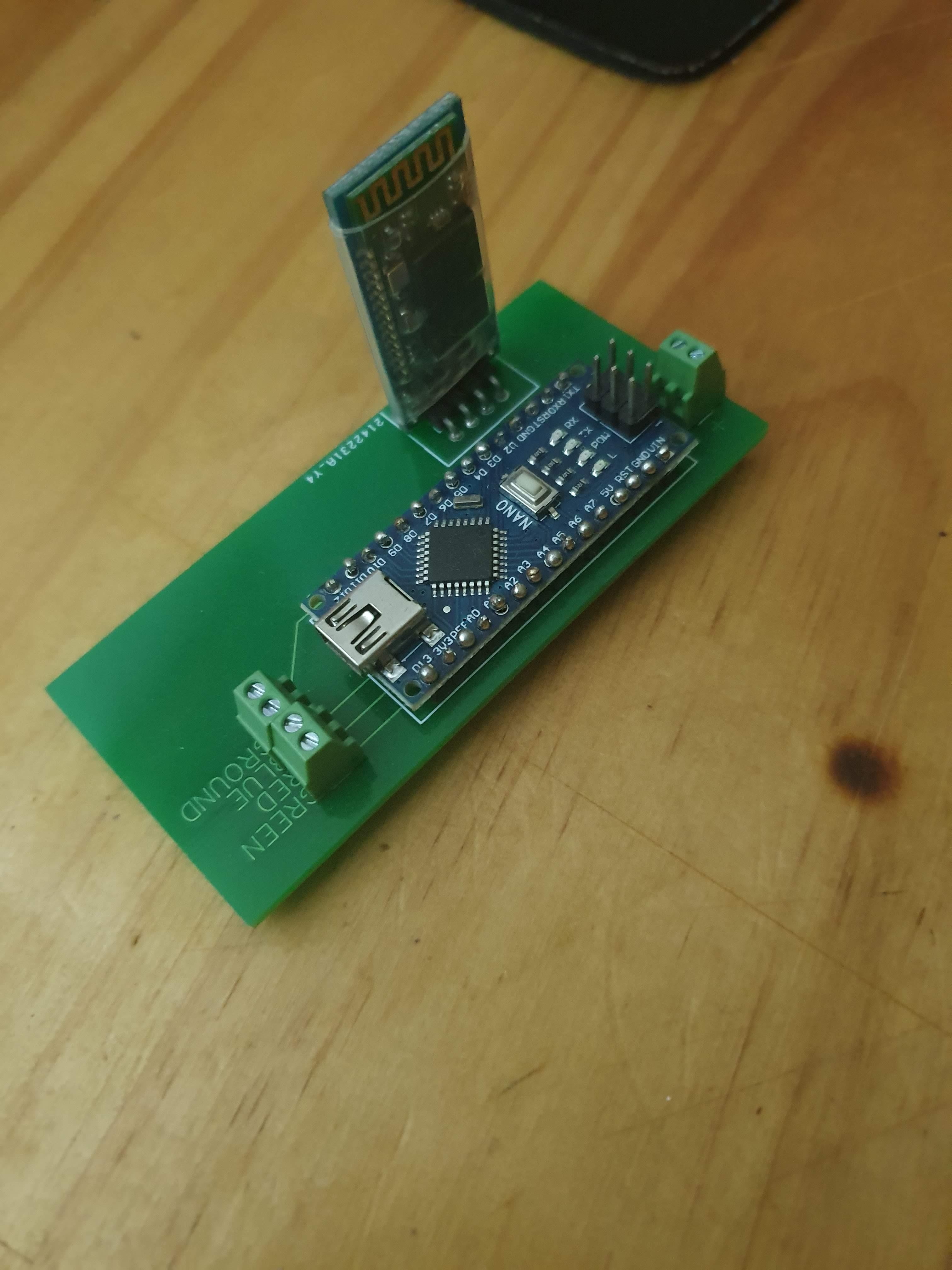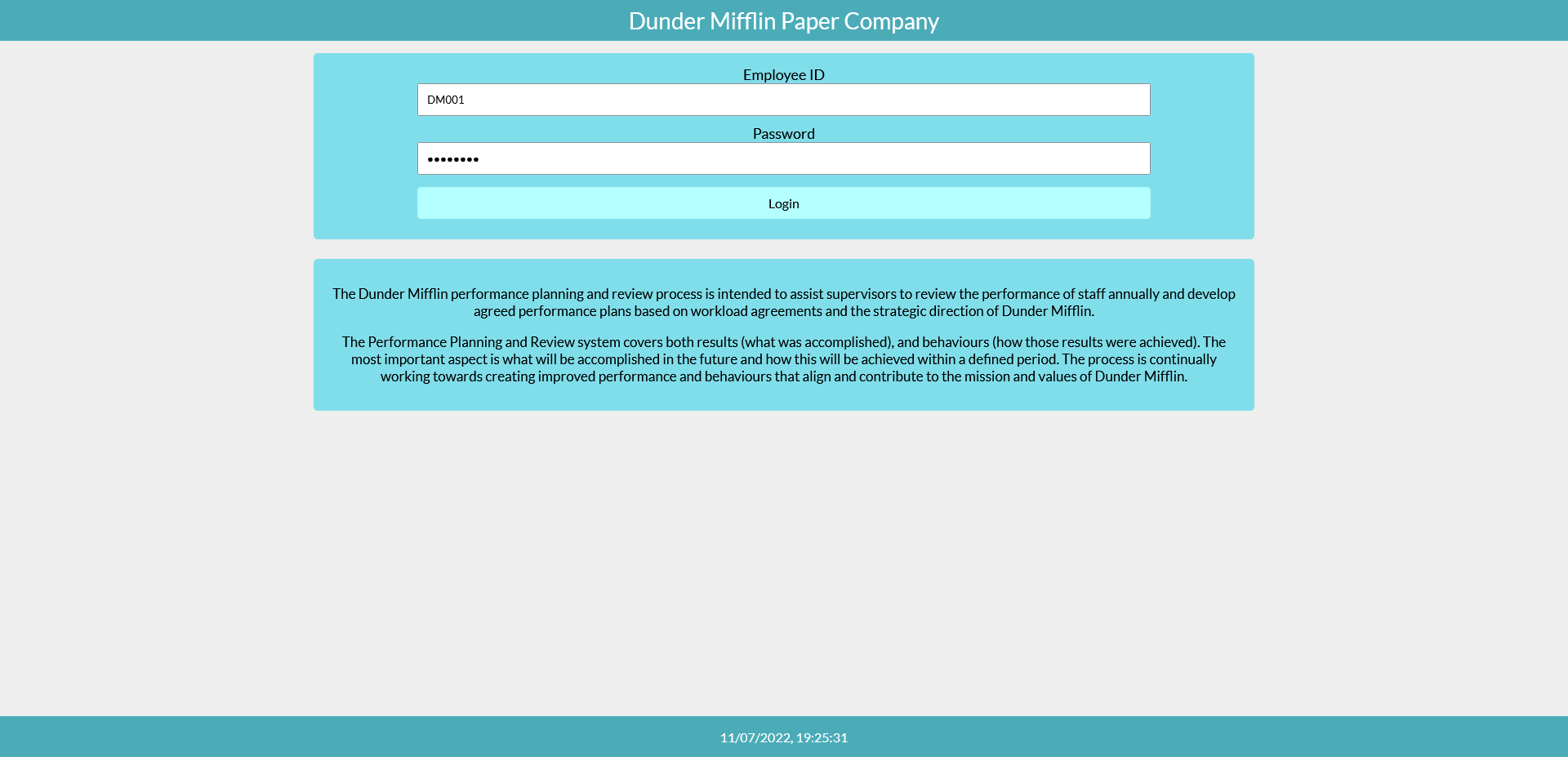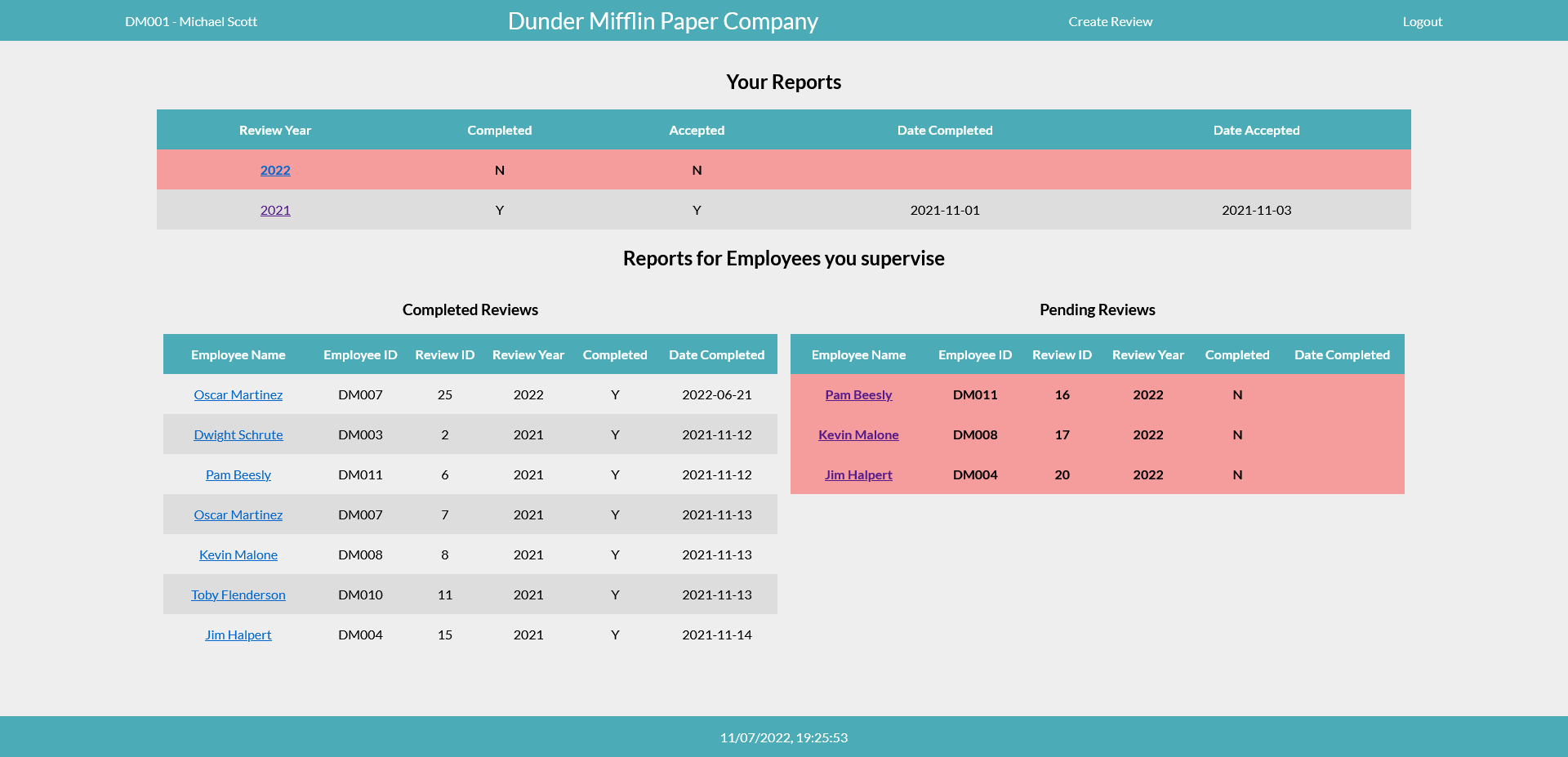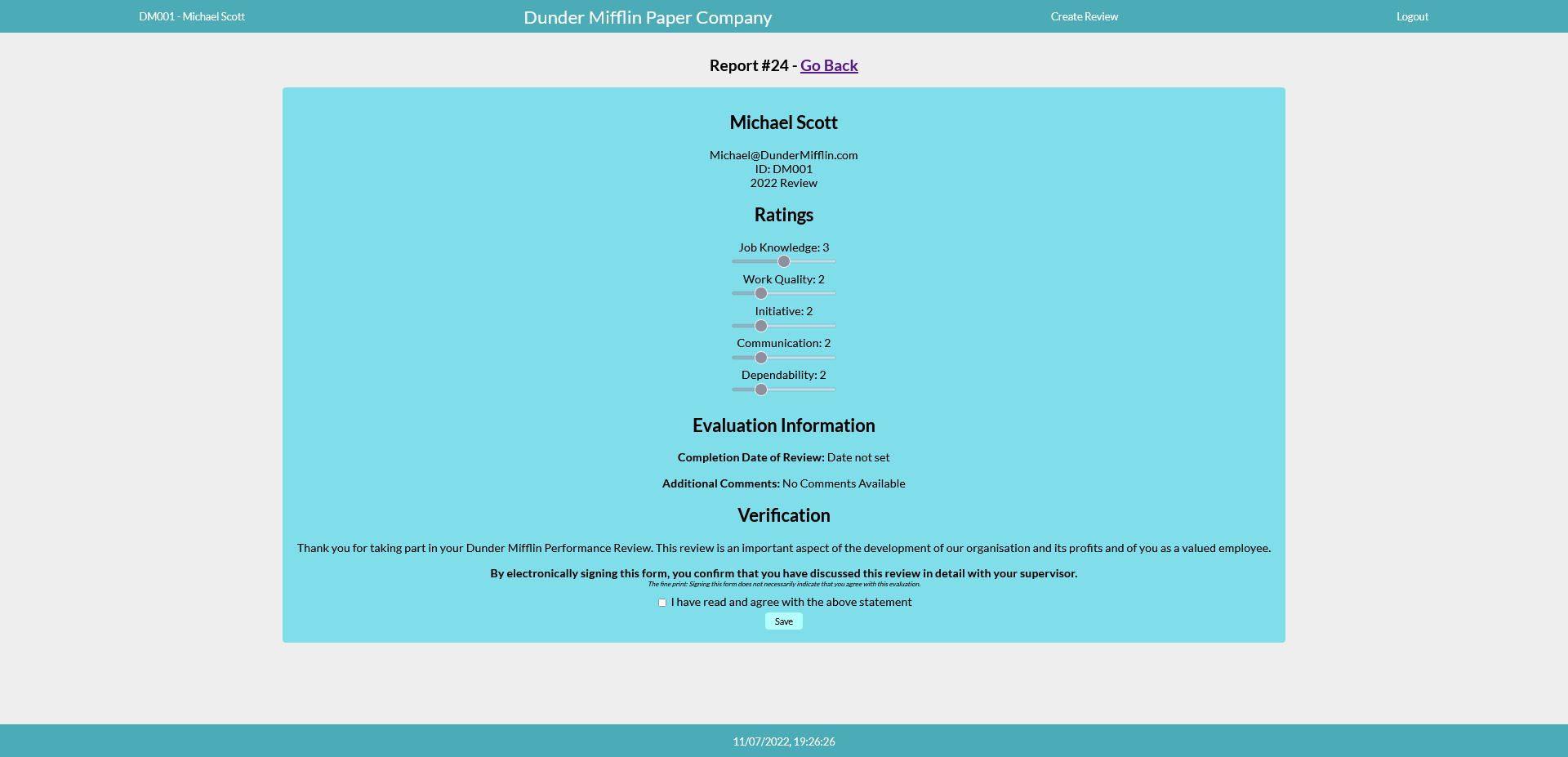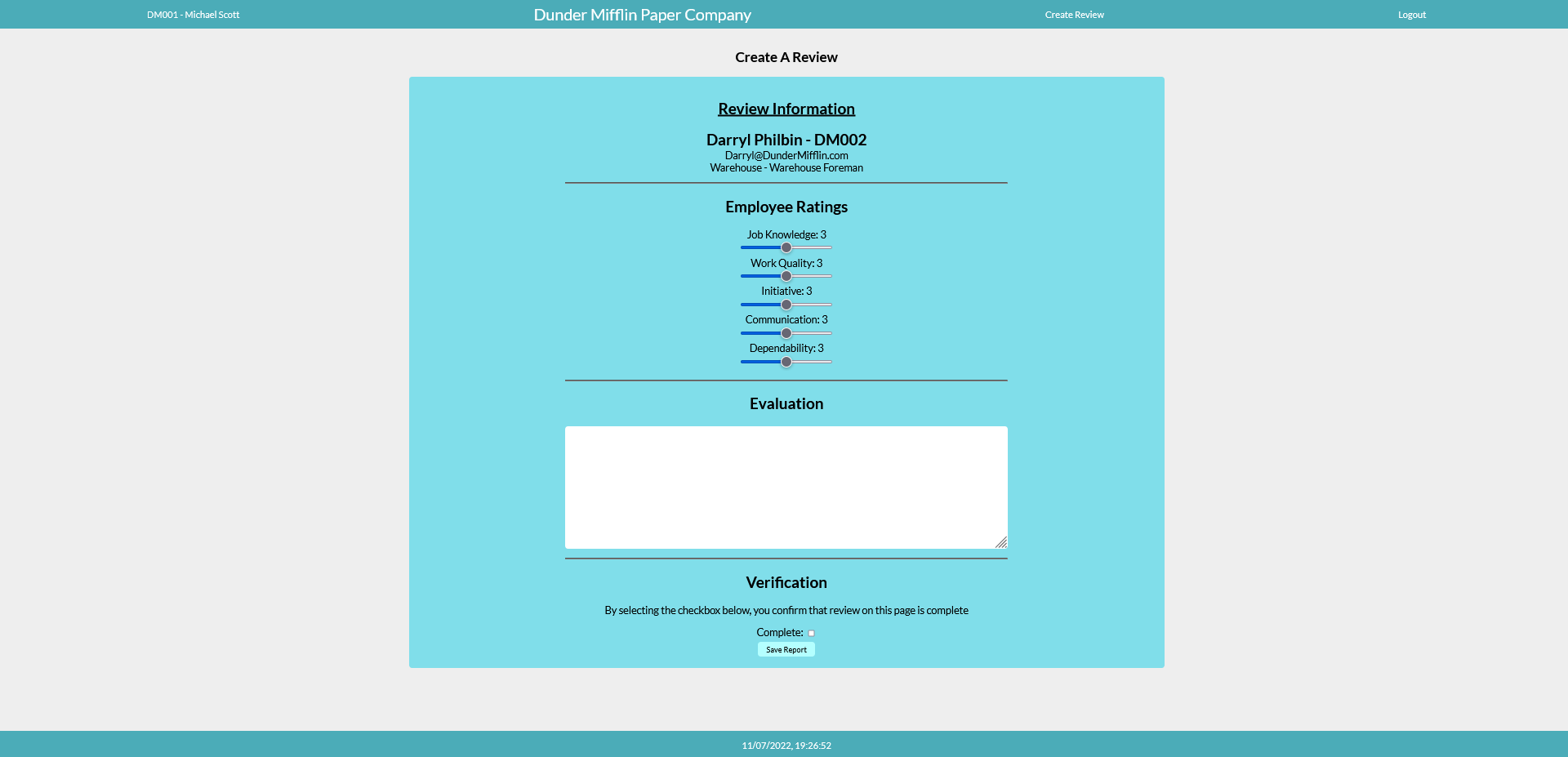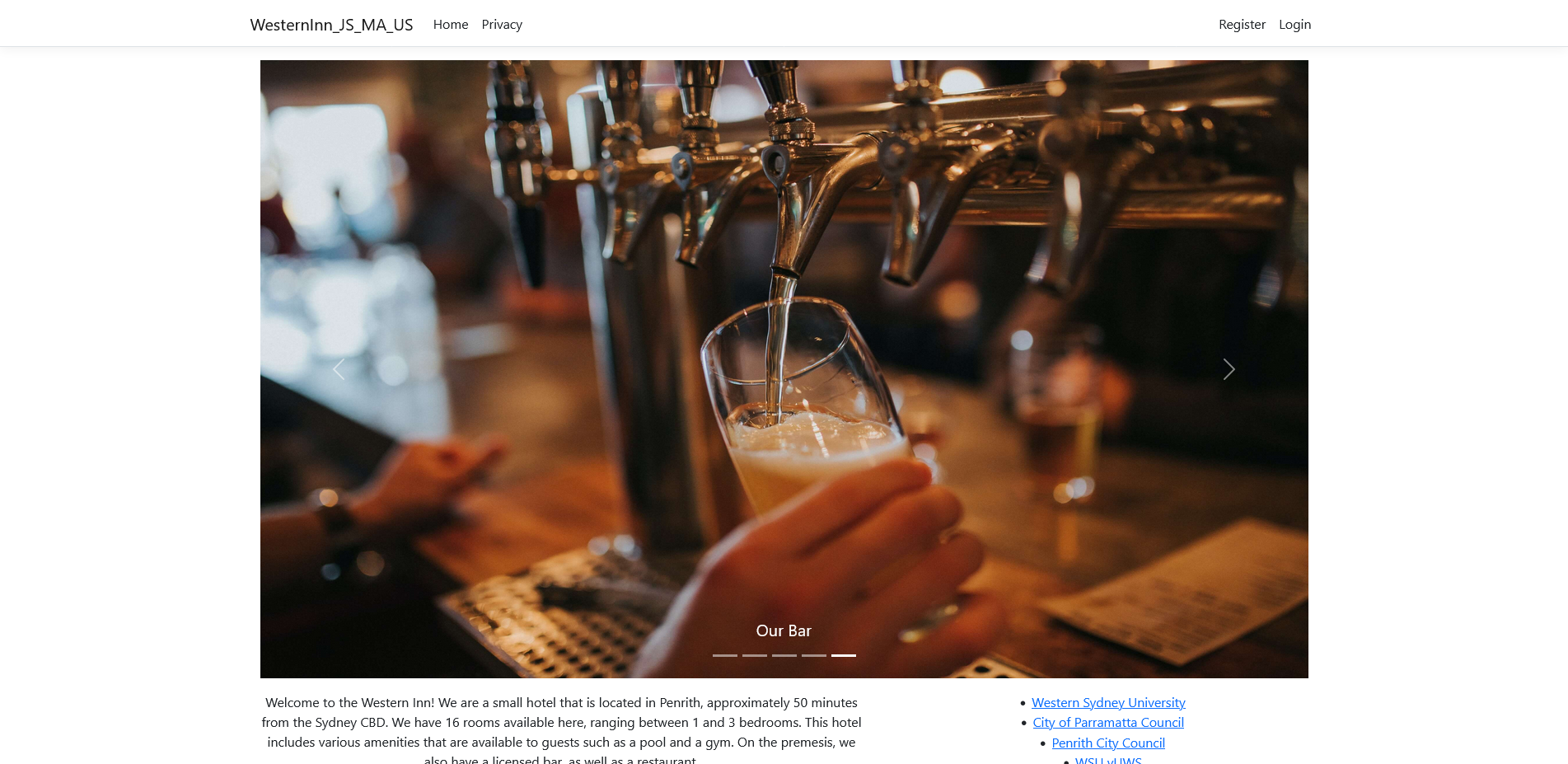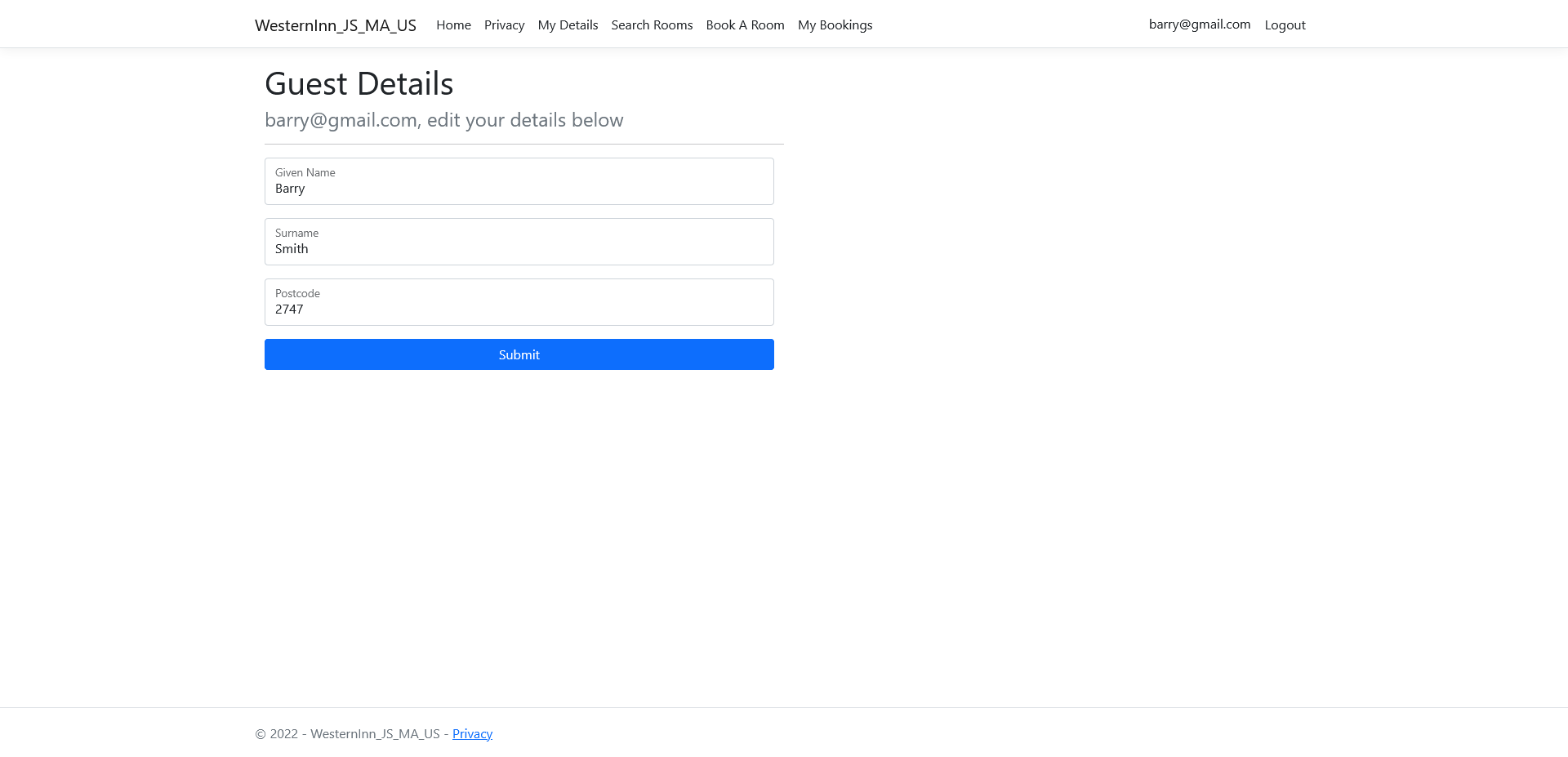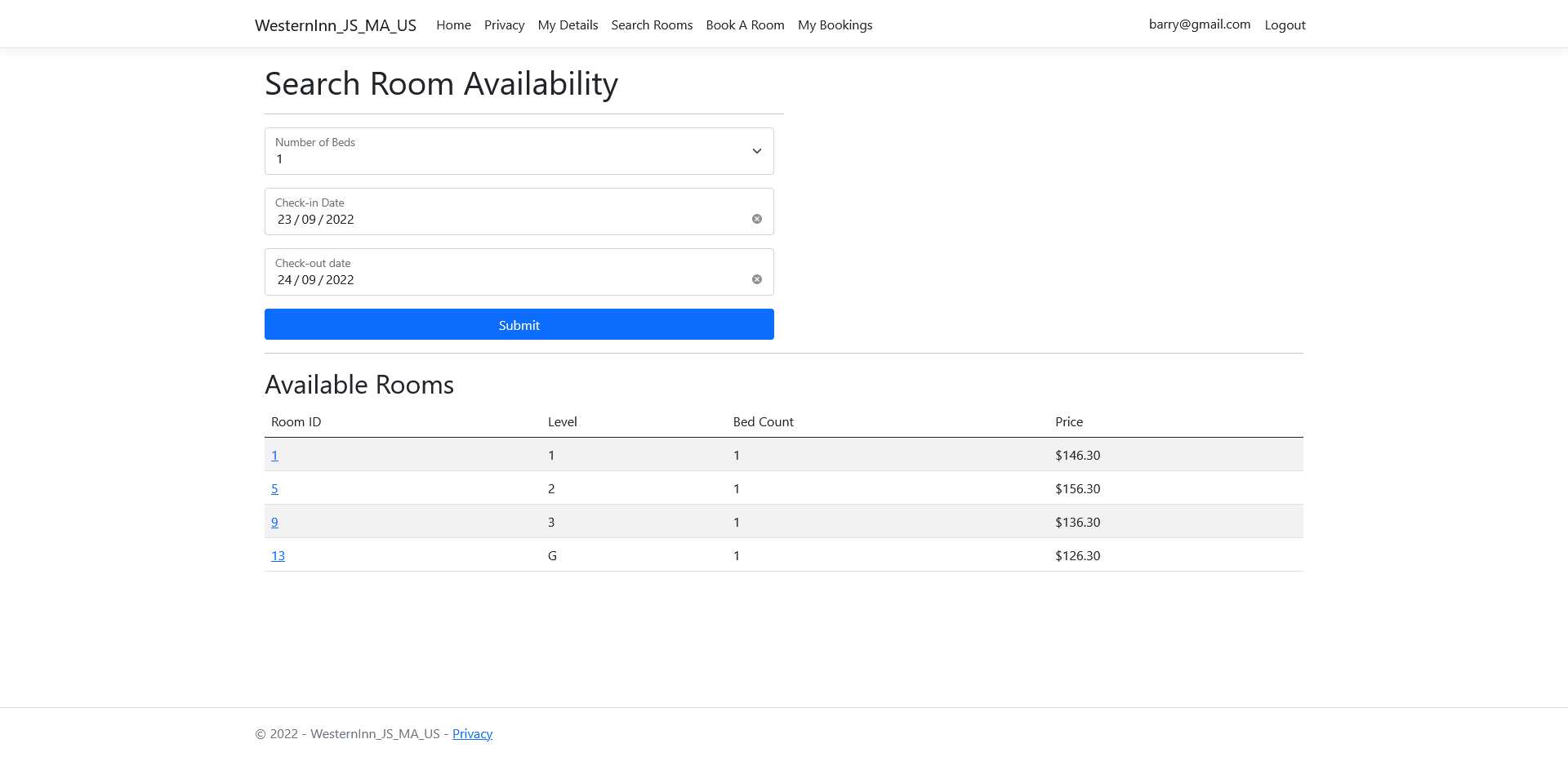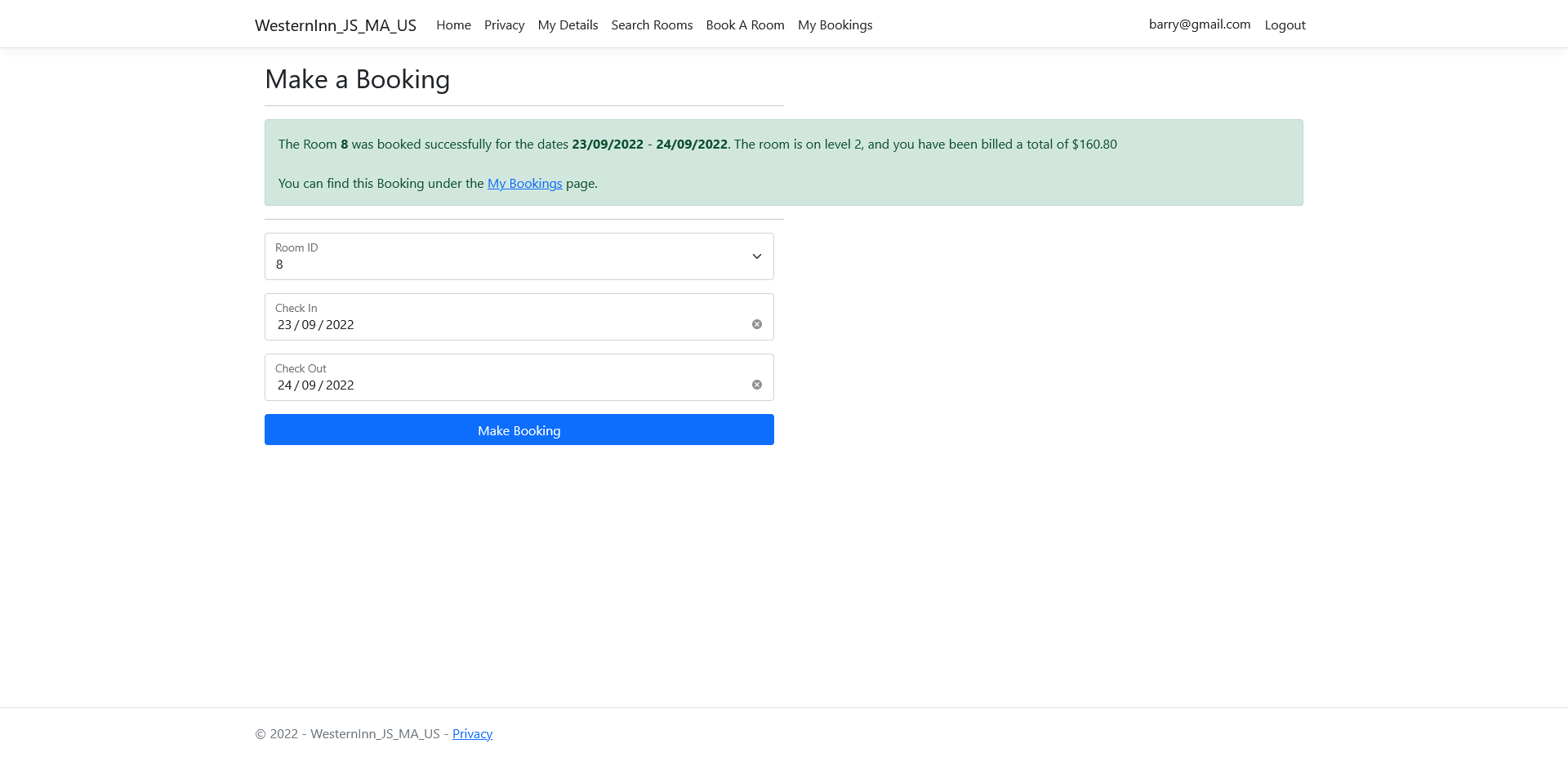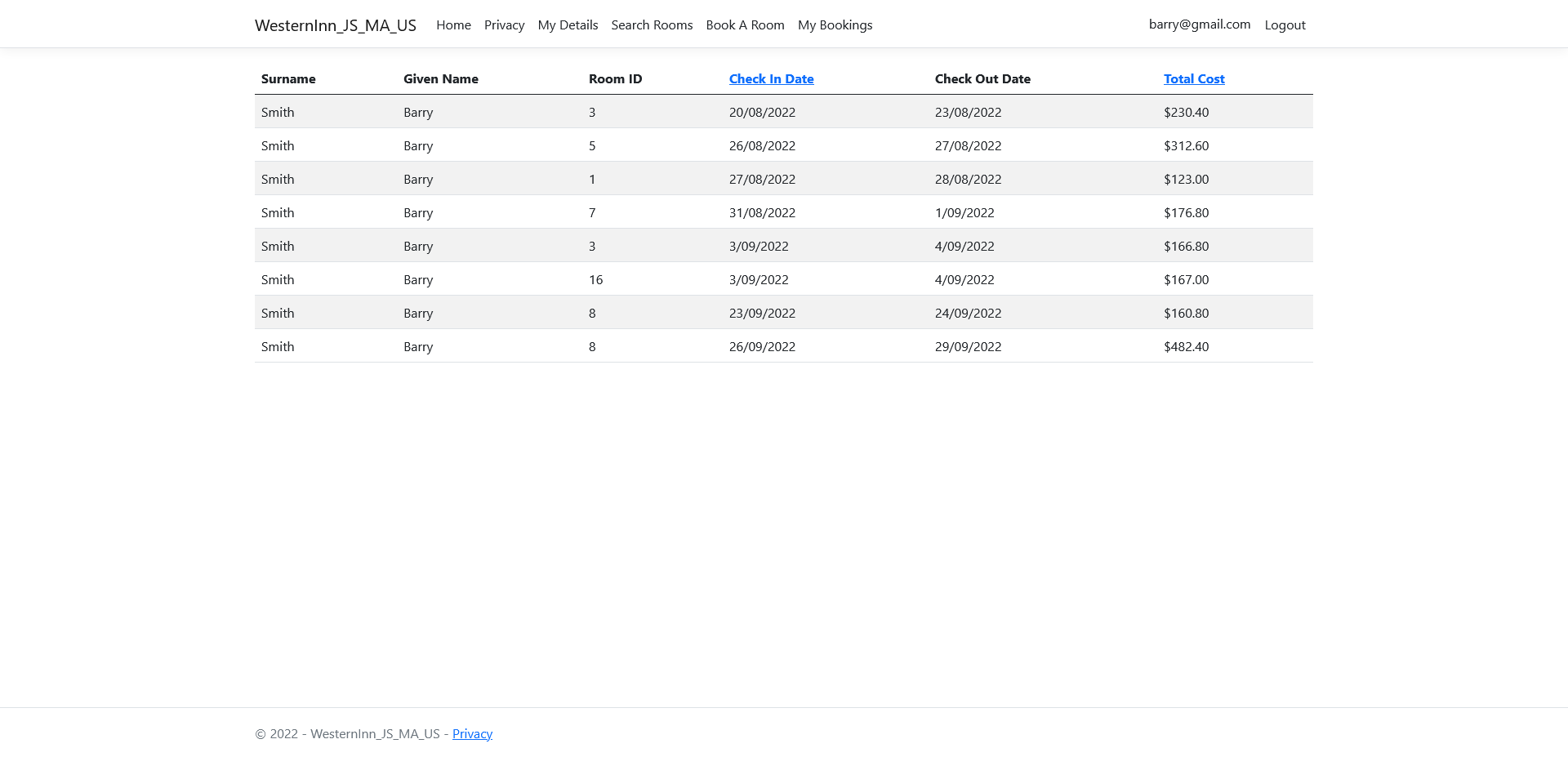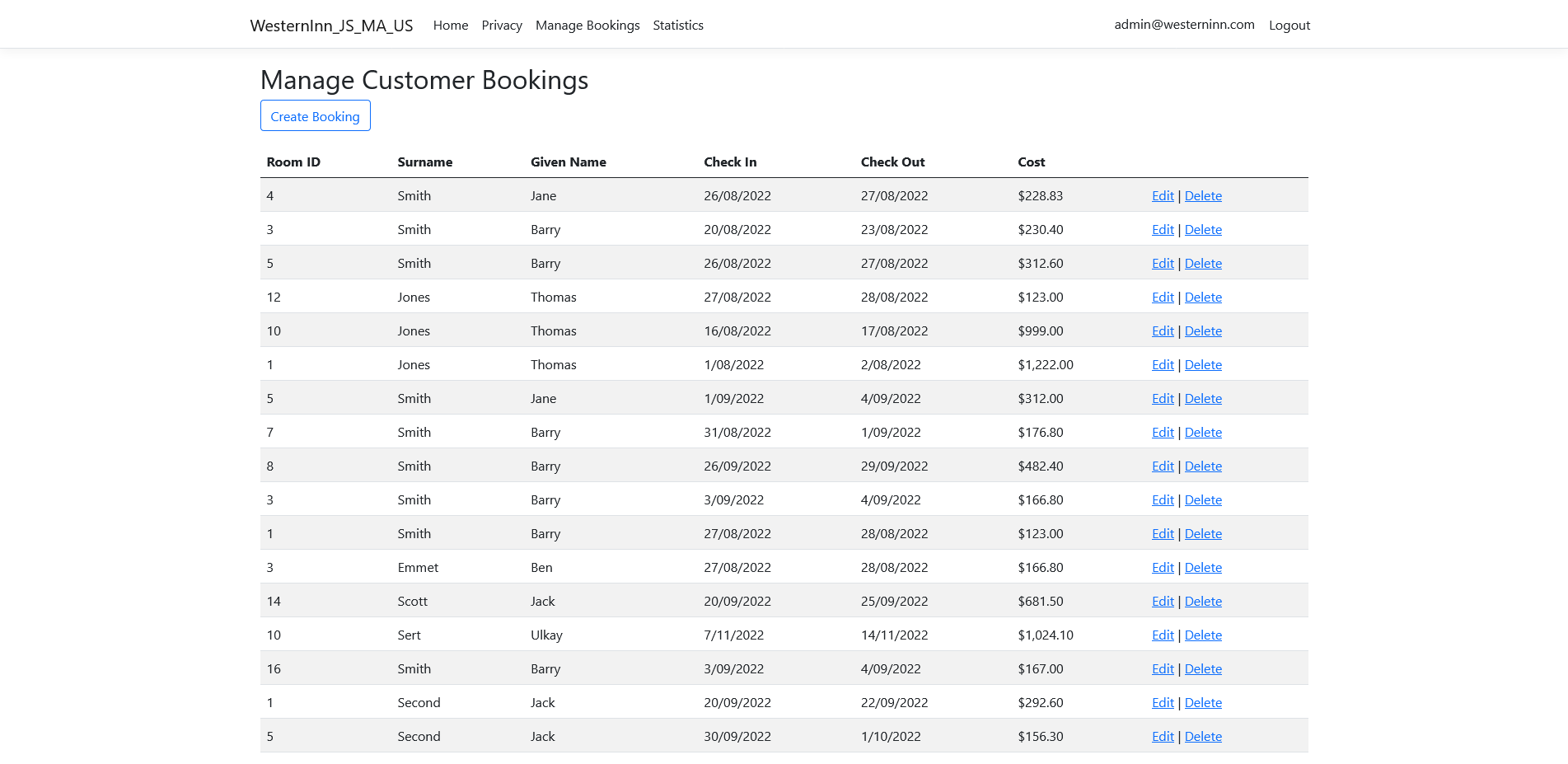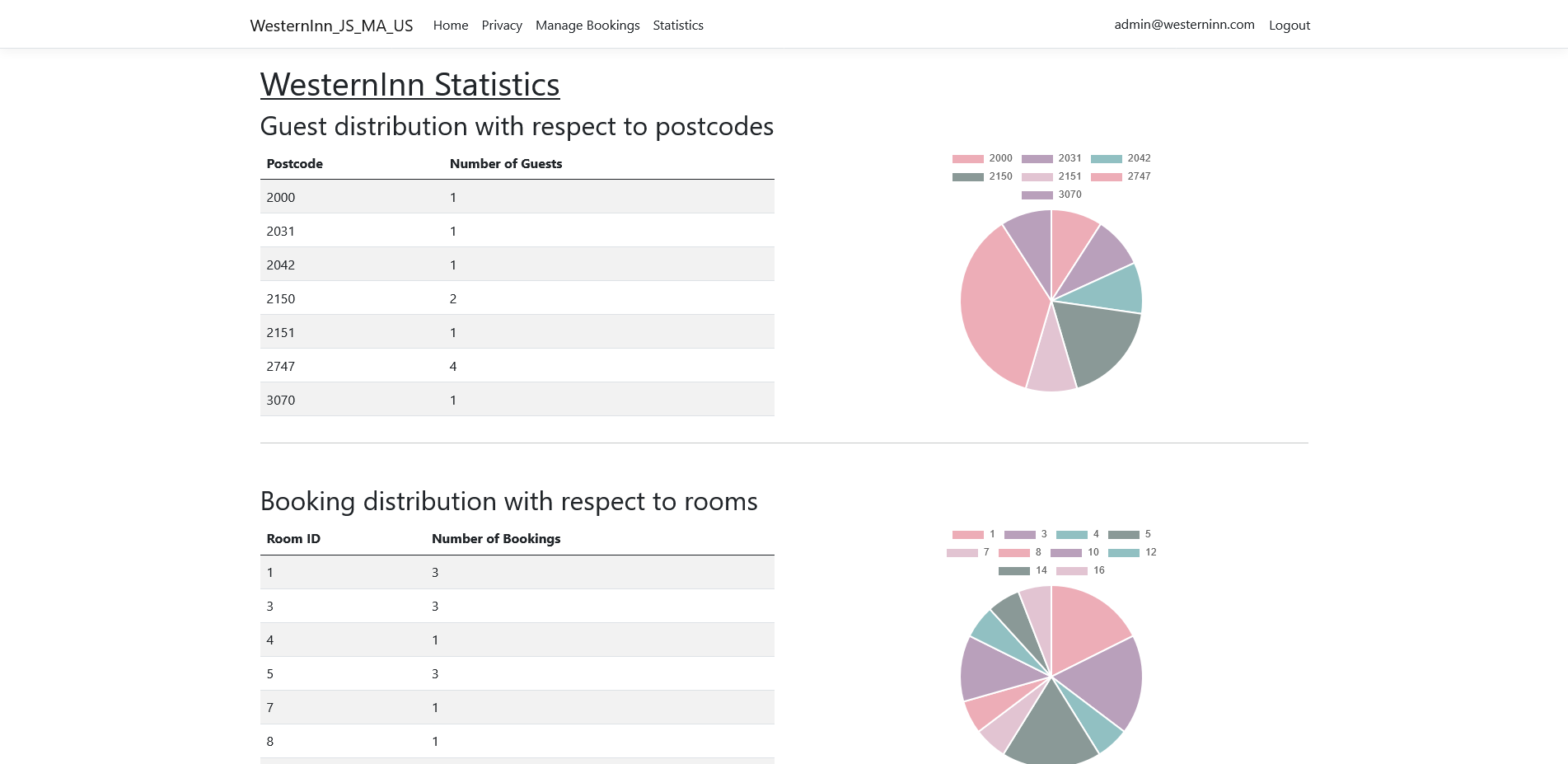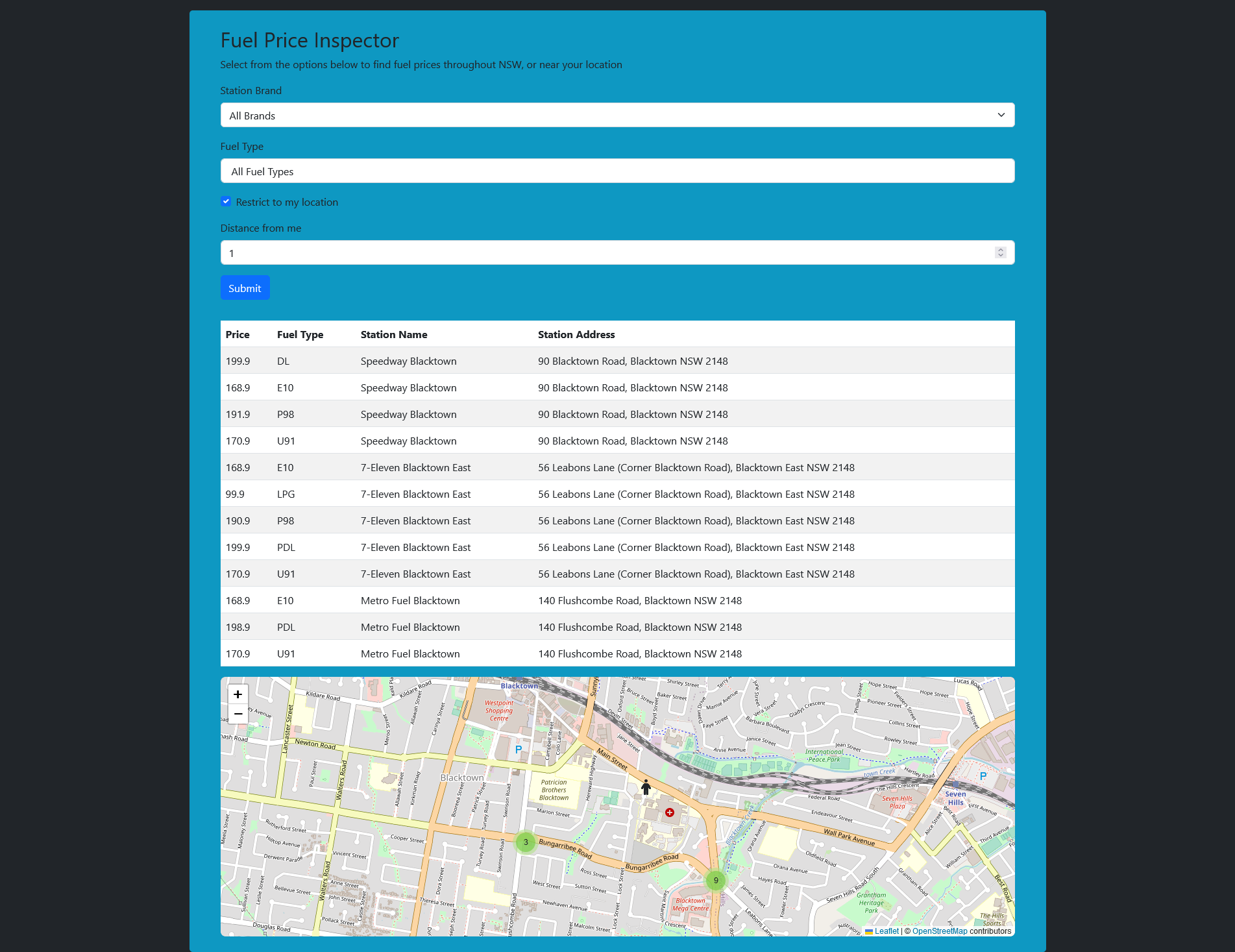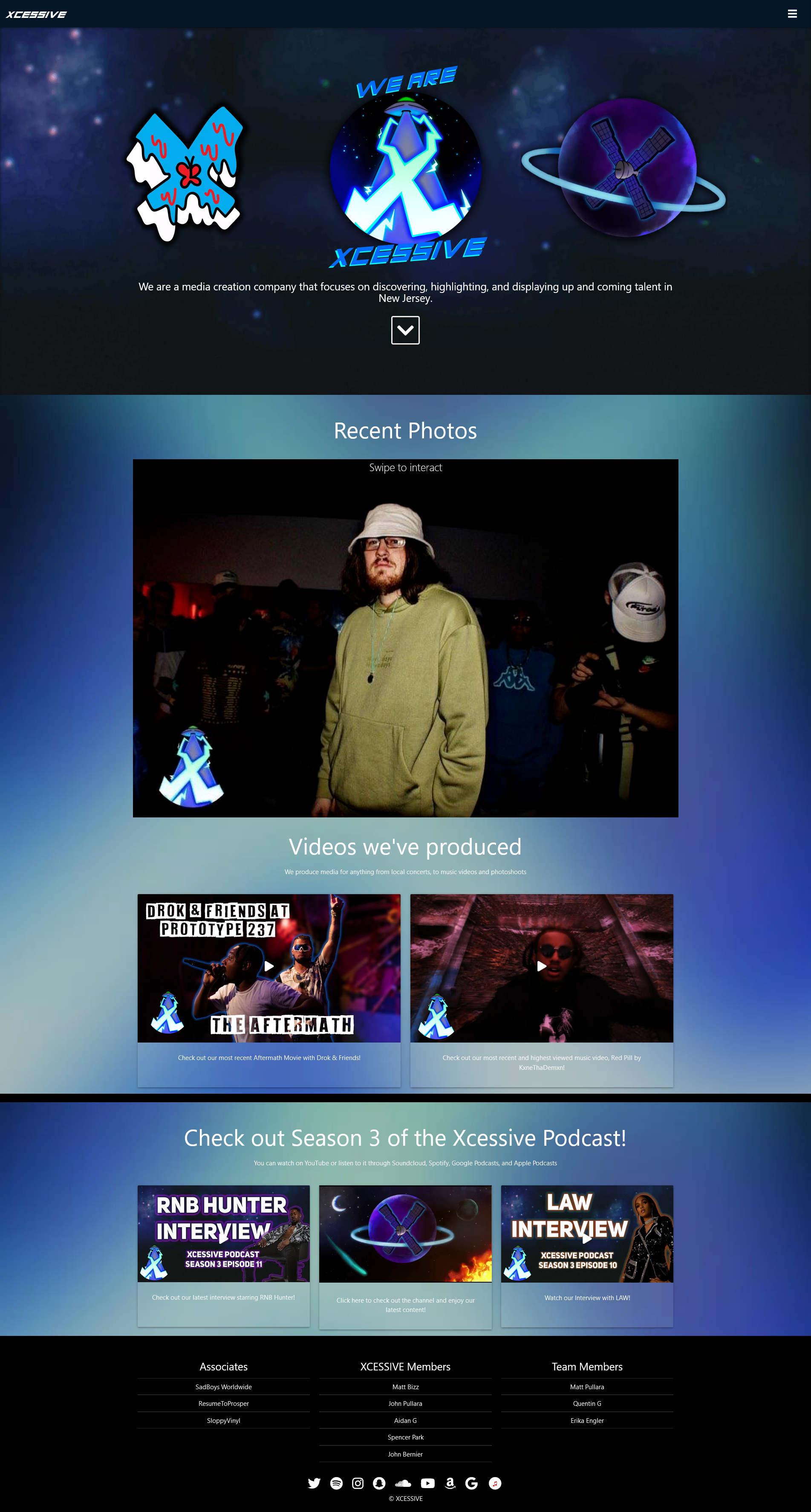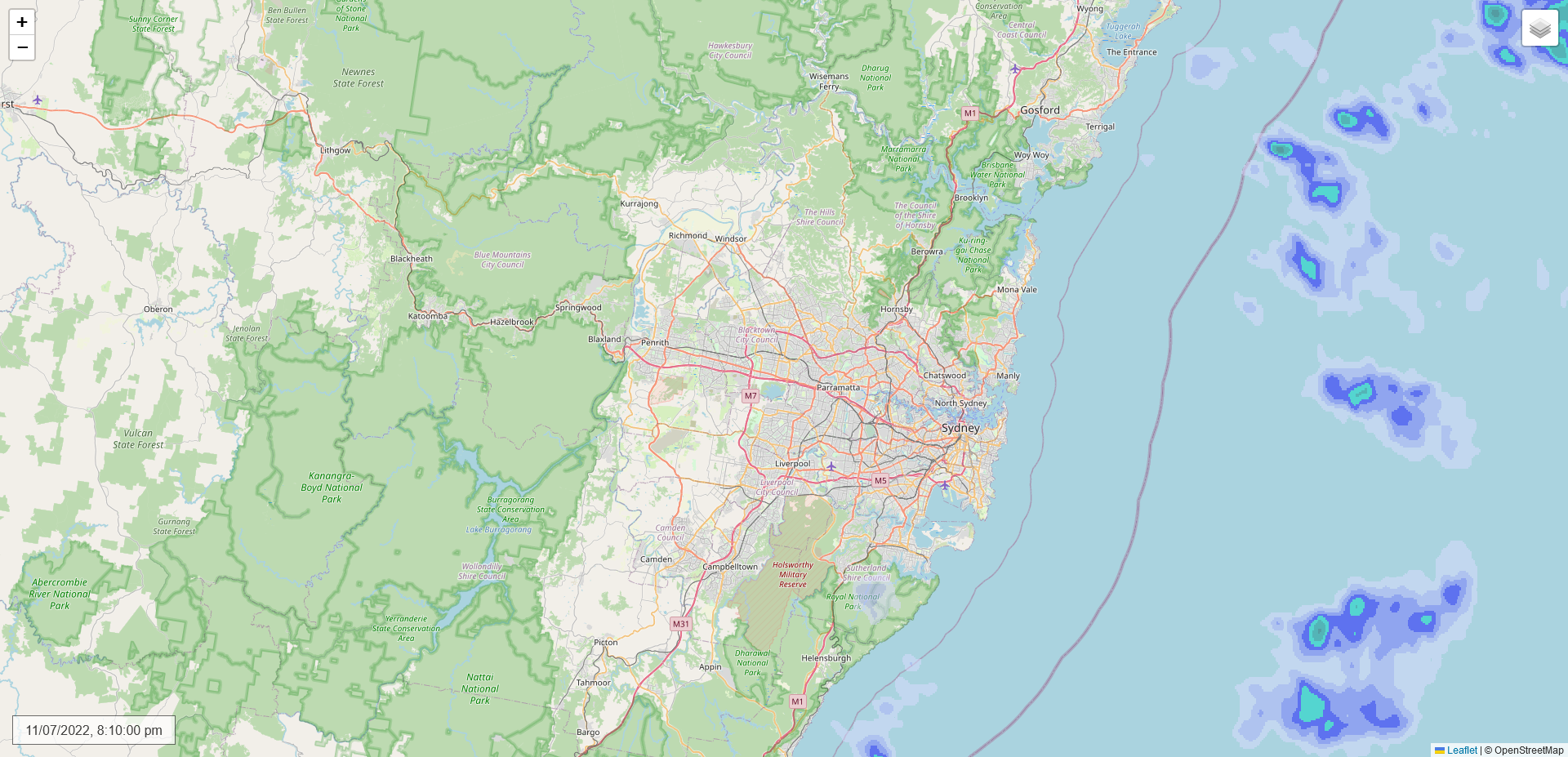WSU Learning Guide Parser
Live Link
I have uploaded this project into this server, it can be found here: WSU Learning Guide Parser
Project Background & Methodology
This project eventuated over the course of a weekend, started it on Saturday afternoon, and finished Sunday midday. My inspiration for completing the project was so I could upload a learning guide and have a quick overview of the general important information I needed quickly. Is it a faster process than just opening the learning guide and searching for the information? probably not, but I find it pretty cool regardless.
I wasn't sure where to start this project, so I figured I'd learn a bit of NodeJS in the process and decided to start with that. For this, I used the PDF.js library, with a bit of research I was able to quickly load the text from a single page, and search through that using the built in String functions in Javascript. From there, I made it combine every single page into one text block, and then I began writing functions to extract certain information from different parts of the document
Within a couple of hours, I had a mostly working example that was able to fetch key information such as Subject Coordinators, tutors, assessments etc from the document. From there, I moved the code out of NodeJS, and into a regular Javascript based webpage. The only challenge with this was processing the uploaded file into a datastream that PDF.js could then read, luckily this problem was solved online in the past.
Whilst its still somewhat unpolished, for all the learning guides I tested, it was able to extract most of the key information (namely the subject coordinator, and the assessment summary). At some point in the future, I wish to keep working on it, and improving how it parses the PDF.
Images
Before Parsing
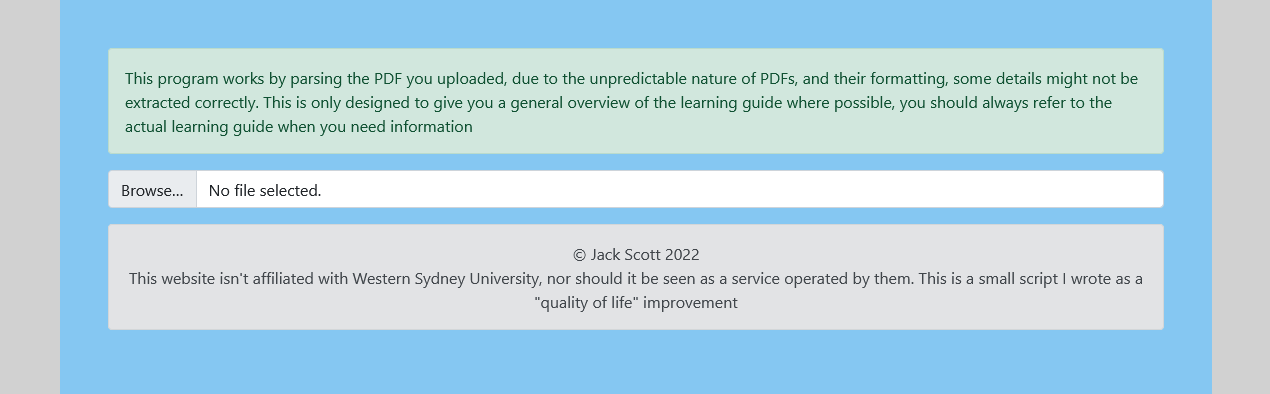
After Running